Viewing Additional Details
To view additional details relating to entries on the Timeline screen:
- Hover over the entry required.
- Select Options
 .
.
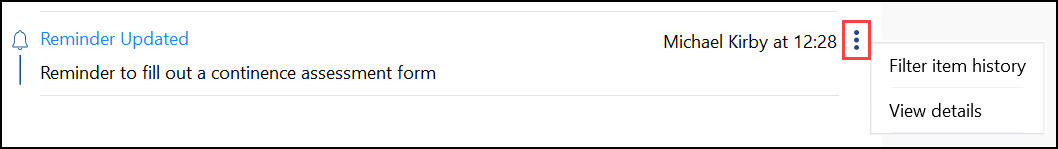
- Select either of the Filter item history or View details.
- Select Filter item history to apply a filter relating to the selected entry on the Timeline screen.
- Select View details to see the details of the entry within the Patient Care record.
Note - Additional functionality is available depending on the entry selected. E.g. Attachments can be deleted, etc.